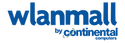MetaGeek Wi-Spy DBx with Cisco CleanAir, Report Builder, BUN-CHAN-RCDB
MetaGeekWi-Spy DBx by MetaGeek
Have you been in a wireless troubleshooting situation where your channel selection looked right, but there were still connectivity issues? Wi-Spy and Chanalyzer, the spectrum analysis toolkit from MetaGeek lets you see interference that your computer’s wireless adapter can’t see alone.
The Wi-Spy DBx is capable of analyzing the 2.4 GHz and 5 GHz bands, preparing you for next generation 802.11ac technology.
Chanalyzer uses the Wi-Spy to show how your Wi-Fi and Zigbee networks are being affected by interference from other wireless devices such as cordless phones, wireless speakers, and security cameras. Seeing where interfering devices are active in both wireless bands ensures you can pick the best channel for your Wi-Fi or Zigbee network deployment.
Chanalyzer by MetaGeek
Chanalyzer displays RF data collected from Wi-Spy spectrum analyzer, showing you the channels and frequencies where Wi-Fi, ZigBee, and other possibly interfering devices are active in the 2.4 GHz and 5 GHz bands. Chanalyzer’s Session Manager provides the ability to categorize your spectrum survey captures by room, floor, or site. The Waterfall Navigation feature allows you to jump directly to the point of a recording where RF activity was highest– a huge time savings over linear analysis. A daytime color scheme ensures readability in bright locations. Optional accessories include a Cisco CleanAir® to connect remotely to CleanAir APs, Report Builder for documenting findings, and Device Finder for locating interfering transmitters.
Report Builder (Chanalyzer Accessory)
Chanalyzer’s Report Builder accessory provides an easy way to create a record of your findings and actions taken to correct issues. Add any and all graphs & tables Chanalyzer displays with just one click, or create custom text and image blocks to your specifications. Exports reports into PDF format for emailing or printing.
Cisco CleanAir Accessory
Network Administrators can now view 2.4 GHz and 5 GHz spectrum data directly from their Cisco CleanAir-enabled access points with Chanalyzer’s remote analysis capabilities. Chanalyzer lists and displays active interferers, and tracks Channel information including Interference Max Power and Air Quality Index. Connect via a CCF file from Cisco Prime, or directly with an IP address and NSI key. Works with access points in Local, Monitor, or SE-Connect modes.
- WM #:
- 112513206
- Item Type:
- Spectrum Analyzer