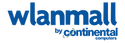Milestone XProtect® Expert: Advanced video surveillance for medium-to-large venues
Stadiums, warehouses and many other business venues have joined the ranks of business locations requiring advanced security using real-time video surveillance. Milestone’s XProtect Expert bolsters security with an advanced, open IP-based video management software (VMS) solution that helps detect, prevent and rapidly resolve incidents.
Ideal for users and operators leveraging live video monitoring, XProtect Expert delivers a high degree of situational awareness, automation, and central control across multiple locations. An advanced framework for handling and storing video-related metadata, XProtect Expert highlights include:
- Three viewing clients provide seamless access to video assets
- Edge Storage ensures uninterrupted audio and video recording during failures
- Rapid detection of trouble areas using interactive maps, alarm managers and bookmarking of suspicious footage
- XProtect Smart Wall advanced add-on video wall delivers comprehensive overview of large surveillance centers
- New Multi-live streaming for live viewing across multi-site installations with mixed network connections
- Large surveillance systems managed as one uniform system
- Management interface eases configuration and daily administration of multi-site installations
- Run more cameras on less hardware
- Unlimited system scalability
- Automatic motion detection sensitivity
- Flexible retrieval from camera storage based on schedules and events
Milestone XProtect® Smart Client: Streamline video surveillance with feature-rich interface
It’s one thing to install video cameras to enhance security and other to put the footage to good use. Milestone’s XProtect® Smart Client application works with XProtect IP video management software (VMS) and the Milestone Husky™ series to streamline daily surveillance operations at businesses of all types and sizes.
With excellent situational awareness, the solution helps speed the creation of video evidence and optimize working environments for different tasks.
XProtect SmartClient highlights include:
- Advanced investigation tools
- Easy-to-navigate video timeline speeds investigation
- Integrated video timelinefacilitates navigation, playback and export of video evidence
- Quickly turn video into evidence using new Storyboard feature
- Seamlessly integrates with diverse security and business systems applications
- Flexible access to surveillance using XProtect Smart Client, Milestone Mobile and XProtect Web—clients are free of charge and can be used in any combination
- System can be accessed on-site, off-site or on-the-go
- Interactive, multi-layered maps provide a comprehensive overview and control of cameras and other devices
- Faster response to incidents with consolidated Alarm Manager, bookmarking of areas of interest, and independent playback on one camera while continuing to view live video from another
- XProtect® Smart Wall facilitates publishing and sharing of cameras on video wall
- XProtect® Smart Client – Playerviewer adds strong password protection and access control
- Available in 27 languages
Milestone XProtect® Web Client: Use the Web to simplify video surveillance
It’s one thing to capture evidence on video, and another to be able to act on it quickly. Milestone’s XProtect Web Client provides an intuitive, web-based interface for efficient viewing and sharing of video evidence captured during surveillance operations.
Running on any Internet-enabled computer or device, the web client provides instant access to commonly used surveillance functions, along with remote access to systems from all common browsers and operating systems. Using the clent, systems can be monitored off-site from any location connected to the Internet.
Quick to learn and simple to operate for users of all levels, XProtect Web Client offers powerful scalability and an optimized experience in systems with many users.
Highlights include:
- Flexible access to surveillance using XProtect Smart Client, Milestone Mobile and XProtect Web Client – Clients are free of charge and can be used in any combination
- Access system on-site, off-site or on-the-go
- Instantly view live video from one or multiple cameras
- Play back video recordings and control pan-tilt-zoom cameras
- Compatible with all common operating systems and web browsers including: Microsoft® Windows®, Linux, OS X®, Microsoft Internet Explorer®, Safari®, Google Chrome™ and Mozilla® Firefox®
- Securely share video evidence by sending AVI or still images (JPEG) to other online users without burning DVDs or using USB flash drives
- HTTPS support provides secure communication
- User-triggered outputs such as opening/closing doors and switching lights on/off
- Milestone Federated Architecture™ support: Access cameras from all sub-sites in large, multi-site installations
- Available in 27 languages
Milestone Mobile: Access your video surveillance on-the-go with free mobile app
Video surveillance adds a powerful dimension to securing your business, and now you don’t even have to be present to take full advantage. The Milestone Mobile application lets users can access their surveillance while on-the-go so they can act to prevent incidents, anywhere and anytime.
This free downloadable app lets you easily view, play back and export video from mobile devices. Milestone Mobile works with all XProtect® video management software (VMS), the Milestone Husky™ NVR series, and with the Milestone Arcus™ platform. Download it today from Google Play, the App Store?äá or Windows Phone Store to instantly tap into your surveillance system via Wi-Fi, 3G or 4G.
Milestone Mobile highlights include:
- View and play back incidents on smartphones and tablets to ensure areas are secure
- Encryption ensure secure communication
- Video Push add-on feature allows users to push live video from the device's camera directly into XProtect systems for immediate awareness of incidents
- Document the location of video with new GPS positioning that associates a position with video pushed using Video Push
- Create and watch exported video on-the-go to enable immediate action
- Output control lets users control outputs (closing and opening doors, switching lights on/off, etc.) while off-site
- Supports Milestone Federated Architecture allowing users to access cameras from all sites across large installations
- Available in 27 languages
How does the licensing work?
Milestone licenses by the use of a base licensee and camera or device licenses.
Base license : In XProtect Expert one base license is needed. The one base license entitles the user to install Expert management and recording servers on an unlimited number of NVRs, servers, virtual machines, etc.
Device/Camera license : One device license is needed for each camera, audio, I/O, video push or screen recorder you would like the XProtect Expert NVR to record. You can buy as few as one or as many as you want - there is no minimum or maximum.
- WM #:
- 112509368
- Series Tag:
- Xprotect Expert
- Item Type:
- Surveillance Software